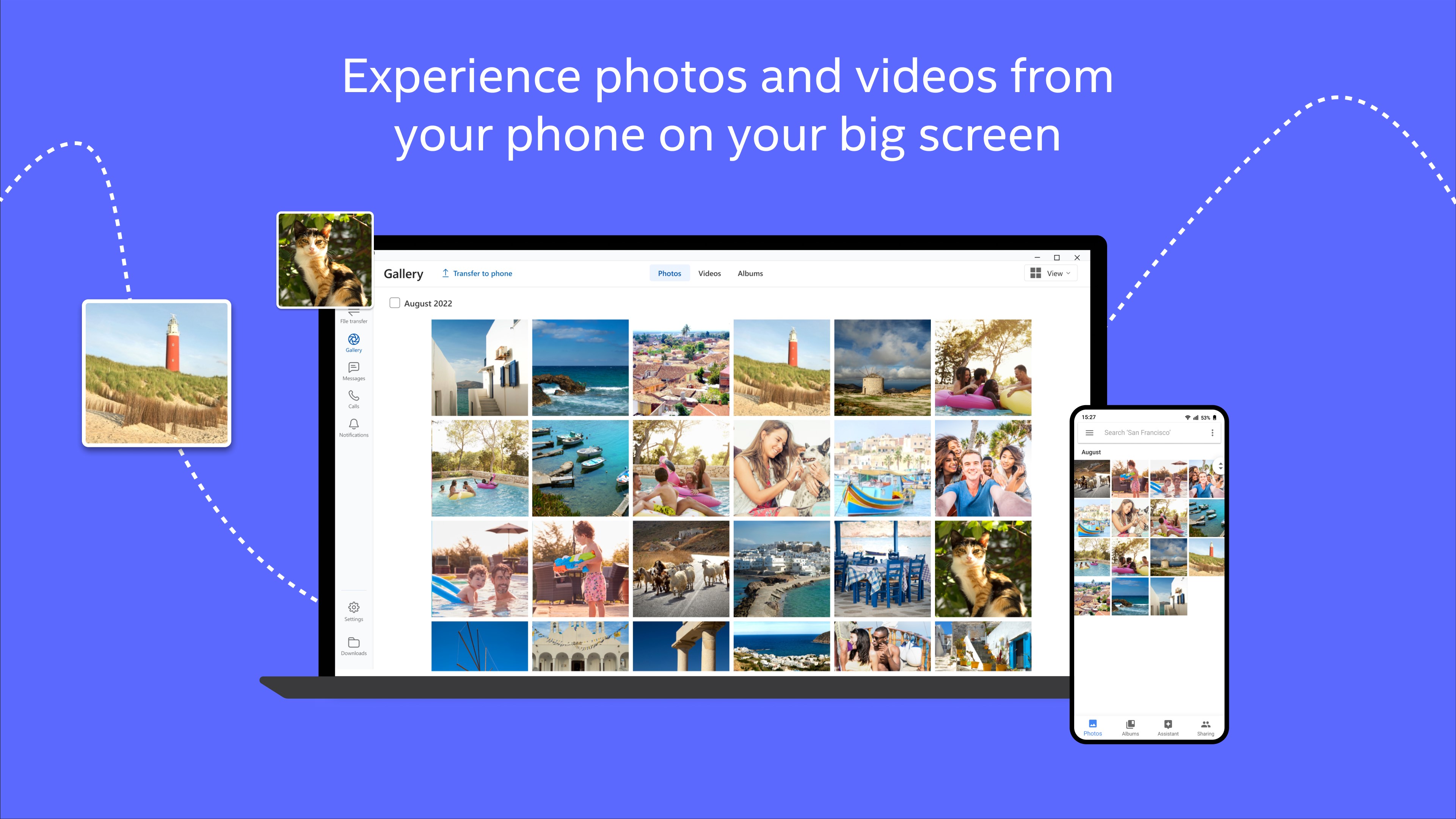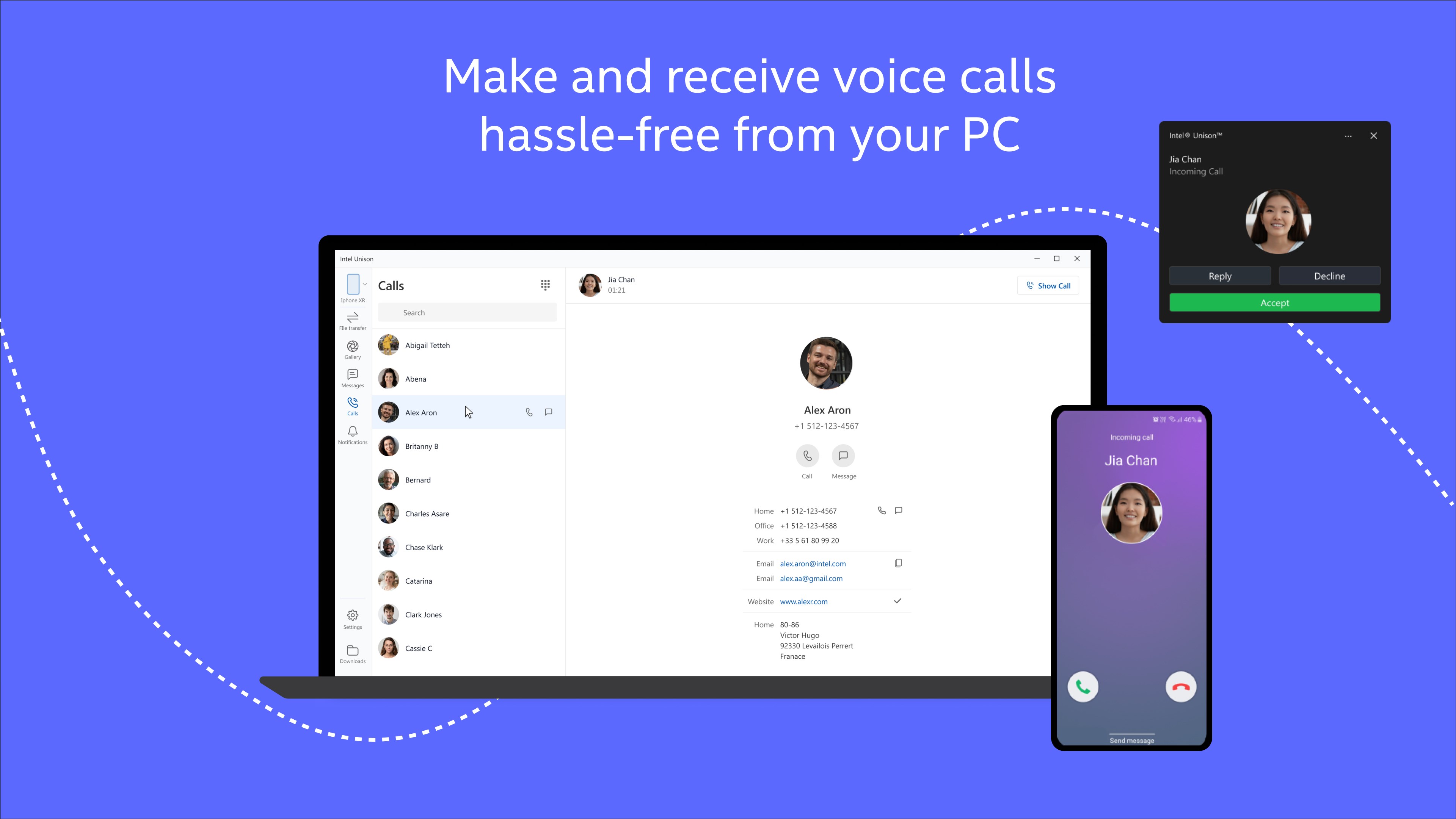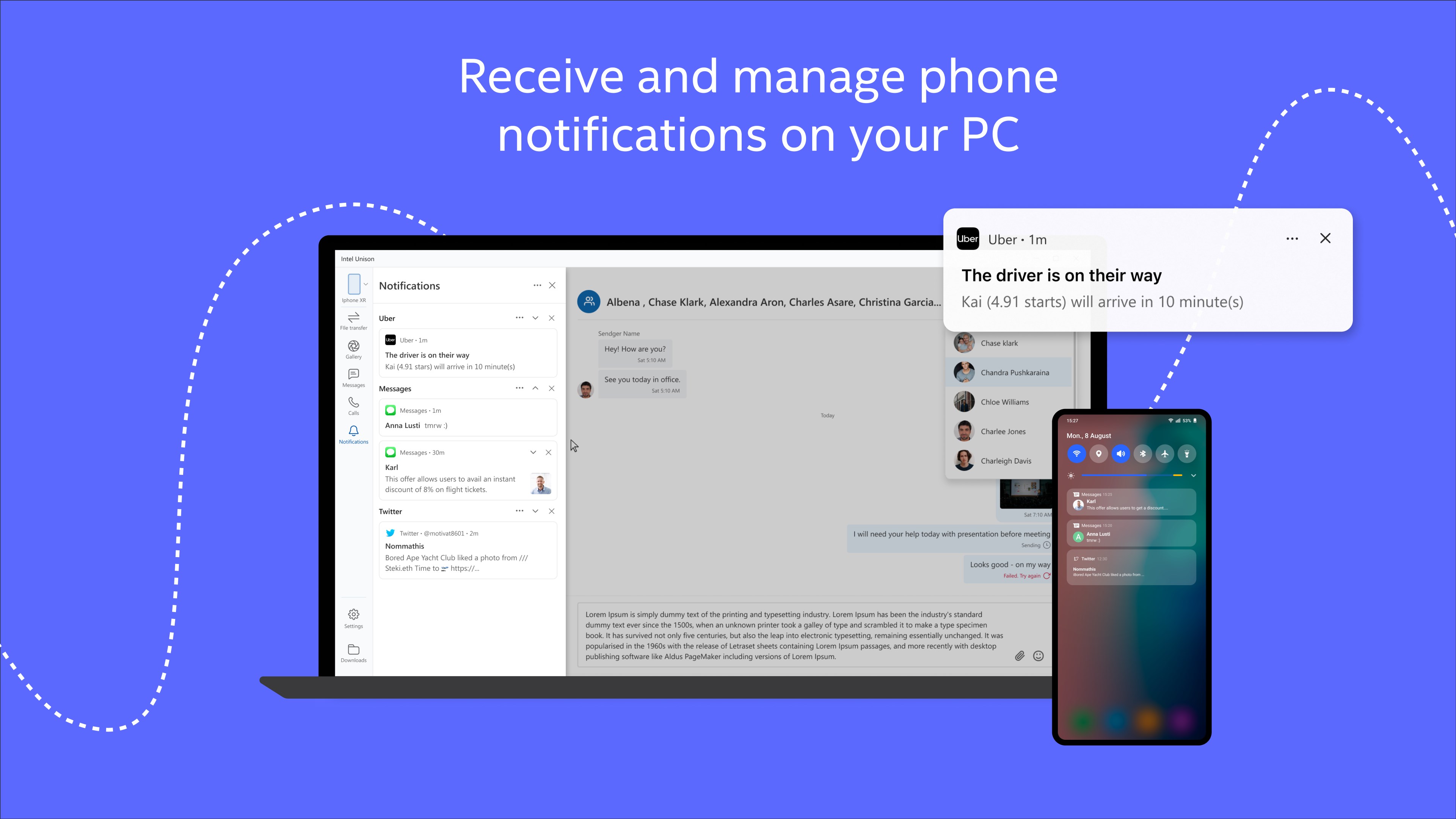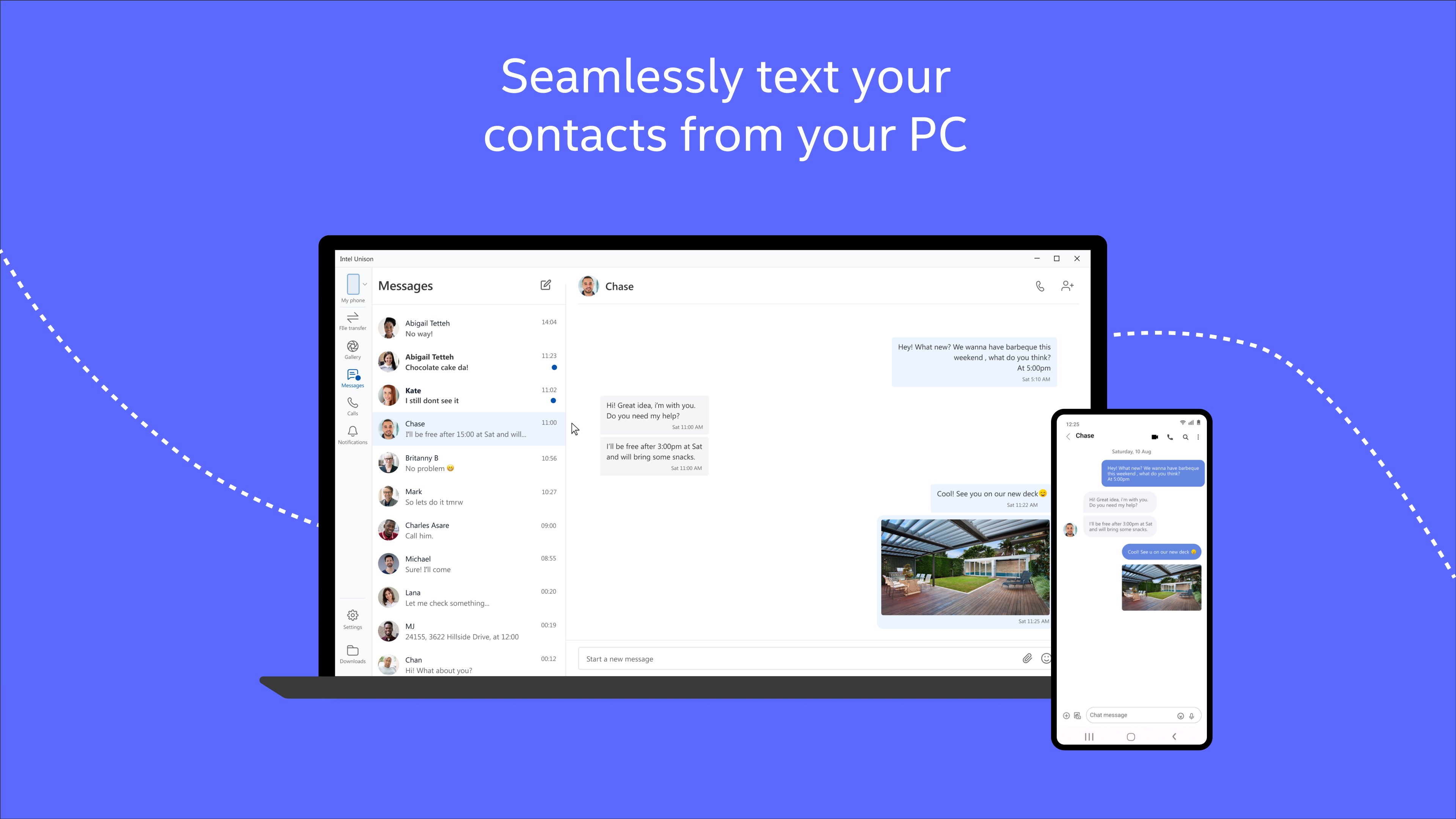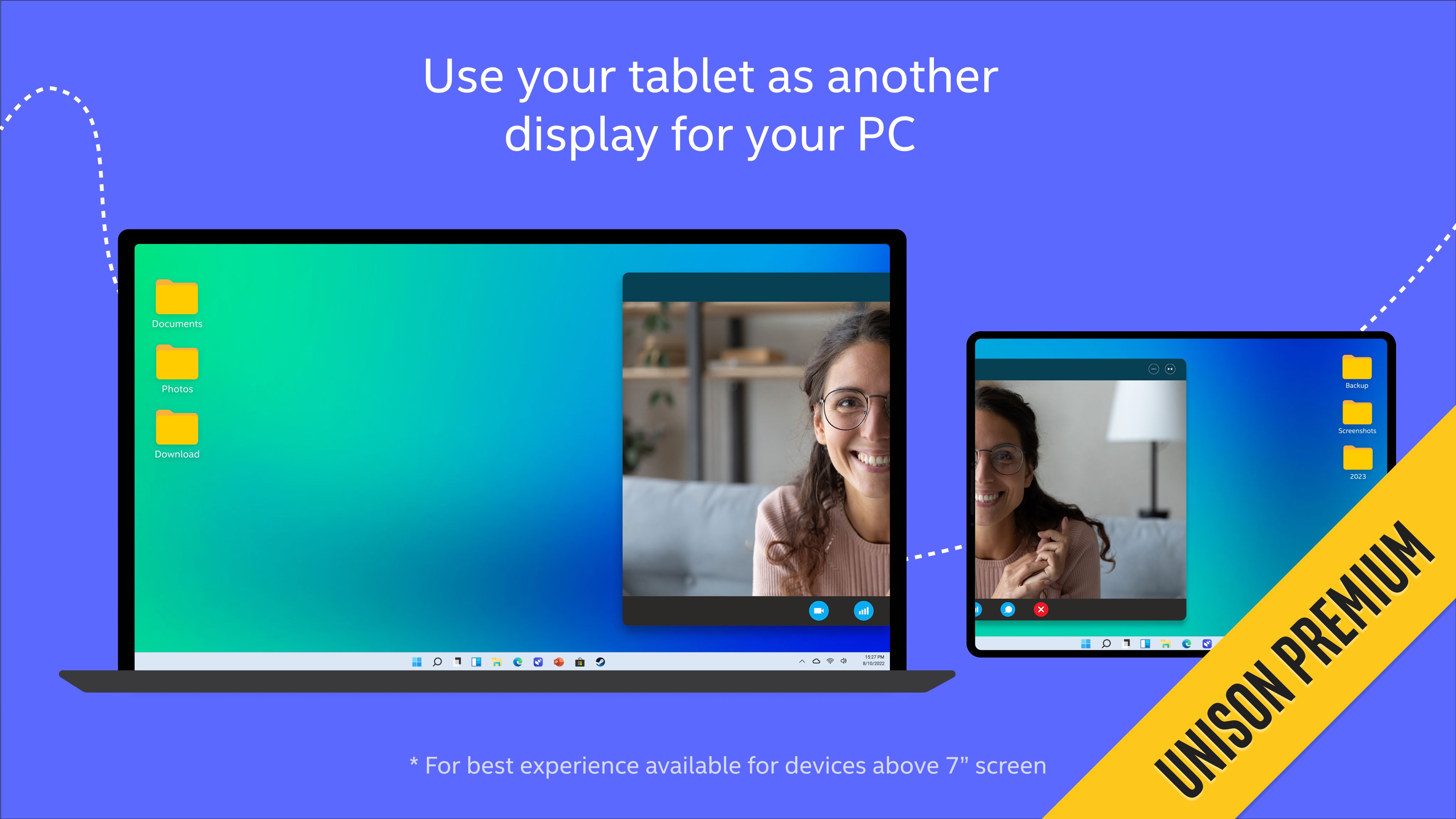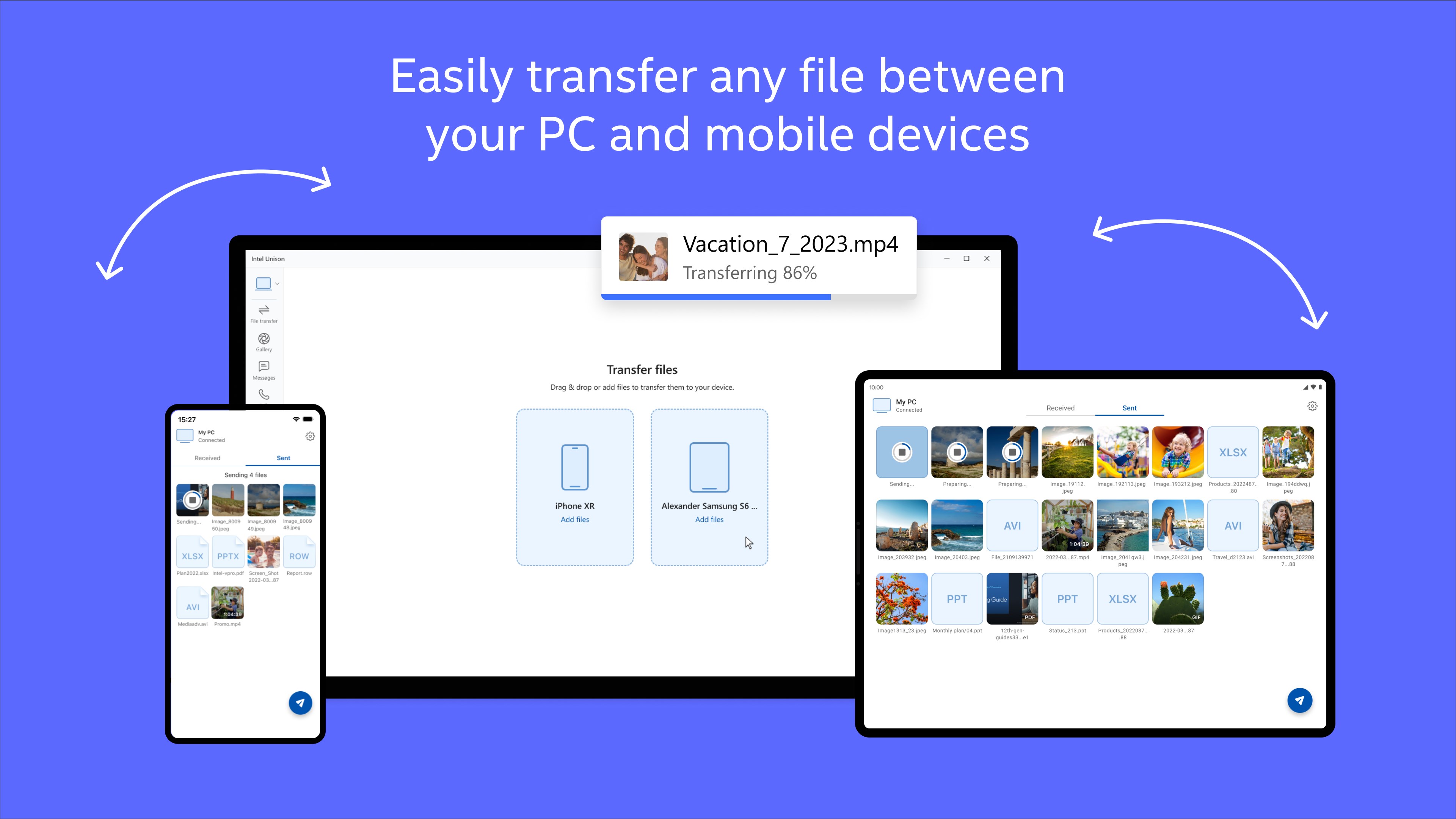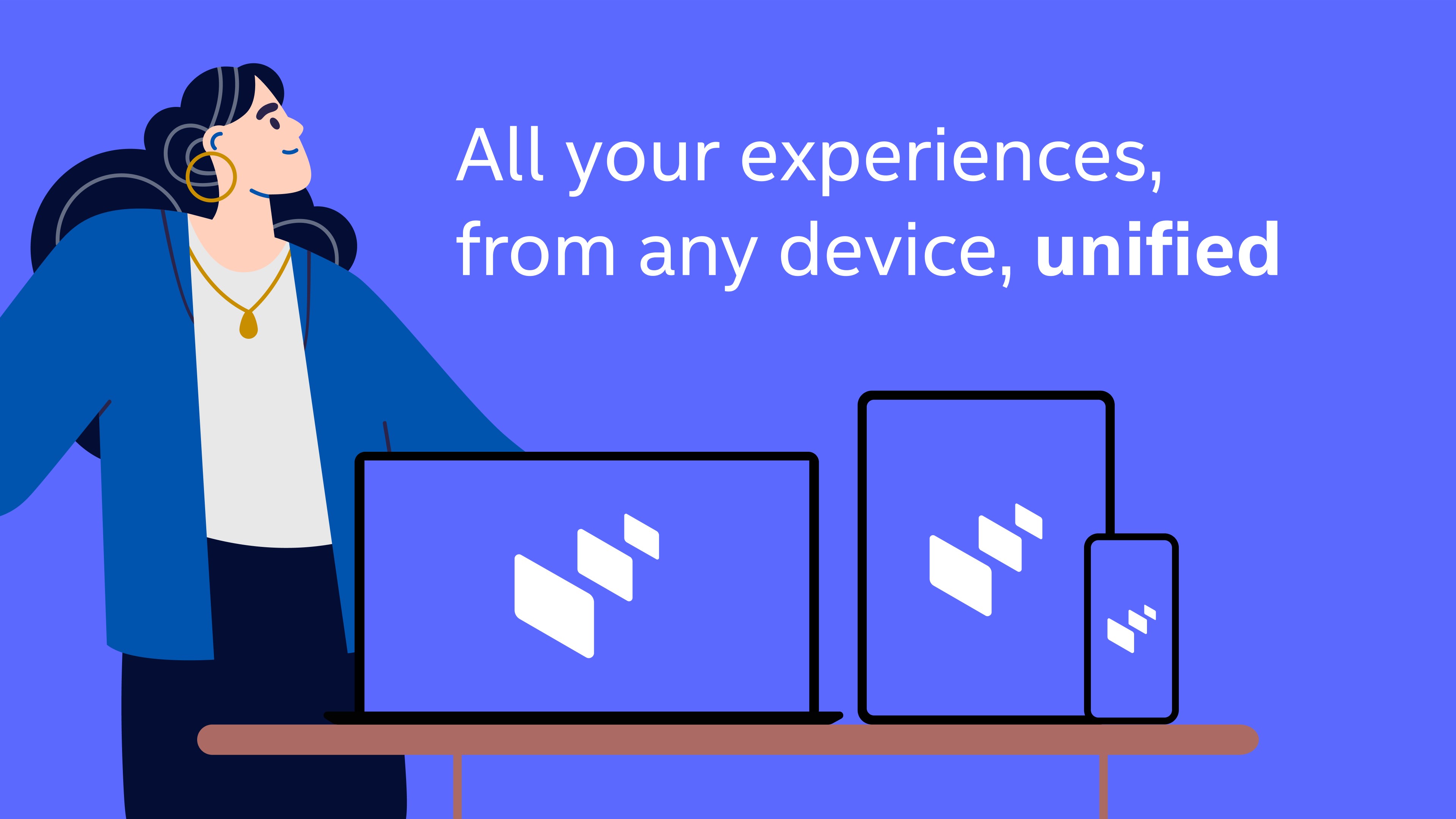Introduction:
Intel Unison is a powerful connectivity tool designed specifically for users who want to seamlessly bridge the gap between their Windows PC and Android smartphone. Ideal for busy professionals and multitaskers, this app brings your devices together, enabling effortless data exchange and streamlined communication. With Intel Unison, you can unlock a world of convenience and efficiency.Main Features:
- Effortless File Transfers: Instantly transfer files, photos, and videos between your PC and smartphone in seconds.
- Unified Contacts: Access all your contacts from your smartphone directly on your PC for easy calling and messaging.
- Simplified Messaging: Send and receive text messages without needing to switch back to your smartphone.
- Video Calling: Make calls and video calls from your PC using your smartphone's contacts.
Customization:
Intel Unison offers a user-friendly interface with straightforward settings, allowing you to customize notifications and connections according to your preferences. Enjoy a tailored connectivity experience that suits your personal or work-related needs.Modes/Functionality:
- Two-Way Sync: Enjoy real-time synchronization of your contacts, messages, and files, ensuring you always stay up to date.
- Multi-Device Support: Use Intel Unison across multiple devices equipped with compatible Intel EVO generation processors.
Pros and Cons:
Pros:
- Quick and easy file transfers between devices.
- Integrated messaging and calling from your PC.
- Intuitive interface that simplifies connectivity.
- Supports seamless synchronization of contacts.
Cons:
- Requires a computer with an Intel EVO generation processor.
- Limited to Android smartphones only.
Frequent questions
Do I need Intel Evo certification to use Intel Unison?
Yes, you need Intel Evo certification to use Intel Unison. If your computer has this certification, it will have a sticker indicating this.
Can I connect more than one device with Intel Unison?
Yes, Intel Unison allows you to connect more than one device to your PC as long as the device meets the program's minimum requirements.
Is Intel Unison a free program?
Yes, Intel Unison is a free program. You will not need to pay to install or use this software.
Does Intel Unison work on Windows 10 operating system?
No, Intel Unison does not work on Windows 10 operating system. The operating system required by Intel Unison is Windows 11, version 22h2.
Discover more apps
MagiKart: Retro Kart Racing lets you race as various characters, using customizable controls and special items, evoking nostalgia reminiscent of Super Mario Kart.
LunaProxy offers stable residential proxies for social media, with 200 million devices, dynamic pricing, 99.9% uptime, easy API integration, and a profitable affiliate program.
Genius DLL is an easy-to-use application for quickly downloading and registering DLLs, requiring just a few clicks to search, download, and manage libraries.
The Quick Start tab in Google Chrome provides access to installed apps, including a shortcut for iCloud Reminders, enhancing user convenience despite being unofficial.
Tiger Password Recovery is a user-friendly tool that efficiently retrieves lost passwords across various applications and devices using advanced algorithms.
Desktop Gadgets Revived restores classic Windows desktop gadgets, allowing customization with functional and aesthetic widgets on modern operating systems, maintaining compatibility and nostalgic design.
Advanced BAT to EXE Converter transforms BAT files into EXE format, enhancing application protection and aesthetics while allowing versioning and password features for developers.
Renee File Protector is a tool that easily hides and locks files on your computer or external devices, ensuring sensitive information remains secure.